Shape Your Creativity
Make high-quality production-ready 3D Models in real-time. Quickly iterate concepts and optimize sculpts with texture in an immersive studio space.
Clay & Mesh Sculpting
Just as natural as physical materials, without the mess.
This is truly a dynamic duo. Intuitively sculpt expressive organic and hard edge 3D models using clay or mesh and then quickly modify your projects with our powerful editing tools.
Move Tool
Easily grab, reposition and re-proportion parts of your sculpture while retaining detail. Modify your creation has never been more intuitive.
Layers
Our easy-to-understand scene graph selection system makes creating layers and organizes them a breeze.
Stamps & Kitbashing
Create stamps using our powerful selection tools, or import stamps from our library and then kitbash elements together. No glue required.
Guides
Use point, line and plane guides to help structure and create complex and precise hard surface objects.
Snapping
Use our grid guide and angle snapping to position tools, stamps and layers to precise points in your 3D space.
Mirroring
The mirror tool makes symmetry in 3D easy. Objects can be angled and snapped to the grid.
Introducing
Mesh Processing
How did we improve a hard-to-learn step in 3D production? With the wave of a hand.
For those that don’t know what this means: We do all the technical work for you, just tell us your goals and Creator will prepare the mesh for you automatically for animation and games. For the adventurous types, you have all the toggles to customize.
Decimation
Optimize the performance of your scene. Retain details without losing efficiency with our color-aware decimator.
Auto-Remesher
Improve the quality of your mesh without losing color-detail making this tool perfect for animation, games, and AR pipelines.
Auto UV
Prepare your model for texturing meaning you can now paint beautiful details in seconds.
Introducing
Texture Painting
The objects in our world are nuanced with details. Now your projects can be too.
Brushes
Use an assortment of preset brushes to give different painting styles when applying textures to your models, or import your own brushes for more dynamic options.
Materials
Make grass look like grass and metal look like metal- the possibilities are endless. Add colorful realism to your creations by applying Physically Based Rendering (PBR) materials, which can make any model have the same look and feel like real life.
Stickers & Decals
Give your models an entirely different look. Apply our library of images or bring in any picture made in your favourite drawing program into Masterpiece Creator and apply it directly onto your model.
Tri-Planar Projection
We know this one sounds complicated. It’s not. Apply materials with one click. It’s a flood of texture.
Compatible Creativity
As the saying goes, there are many ways to bake a cake.
We’ve approached integration with you, the creator, in mind. We value the work you do. We all have different workflows, so Creator is agnostic and fully functional across industry-standard file formats- Obj. Fbx, Stl. Export your projects and import them into your established pipeline.
Compatible With
Oculus Quest
(1 & 2)
HTC Vive
HTC Vive Pro
Valve Index
Windows Mixed Reality
Oculus Rift/Rift-S
Frequently Asked Questions
Is 3D modelling hard to learn?
When using traditional software there is a steep learning curve. Creating 3D using a mouse and a flat screen is not natural, and many of the steps on the way from sculpting to animation are very technical.
This is why we created Masterpiece Studio Pro, to make Pro 3D accessible to anyone by using Virtual Reality and Machine Learning to remove technical barriers. Within 10-15 minutes you'll get the hang of the program and you will be able to start creating like you never imagined.
What's the easiest program for making 3D characters?
There are many great sculpting programs, but what makes Masterpiece Creator stand out is that it is the only immersive creative product to include not just sculpting, but also easy to use mesh cleanup tools as well as texture painting. With Masterpiece Creator, you can create your models from scratch with our powerful sculpting tools or import models you have made in other programs to clean up their meshes and paint textures on them before sending them to Masterpiece Motion to rig, skin and animate if you choose.
With its full immersive pipeline, Masterpiece Studio Pro is the easiest software for an indie creator to make characters, environments, and objects for their projects.
Is there any way to retopologize my model in Mastepiece Studio Pro?
Masterpiece Creator uses the most advanced retopology software in virtual reality. Our features allow you to clean up your models in-app according to your project need. Simply select your use case and the program does the hard work for you. This includes UV!
What does UV mapping a model mean?
UV mapping is a 3D modeling process where you can project any 2D image onto your 3D model's surface. It is sometimes also known as UV Texutre Mapping because it's essential for texture painting your model.