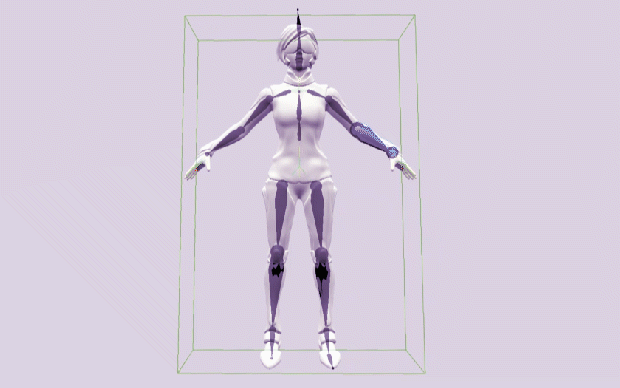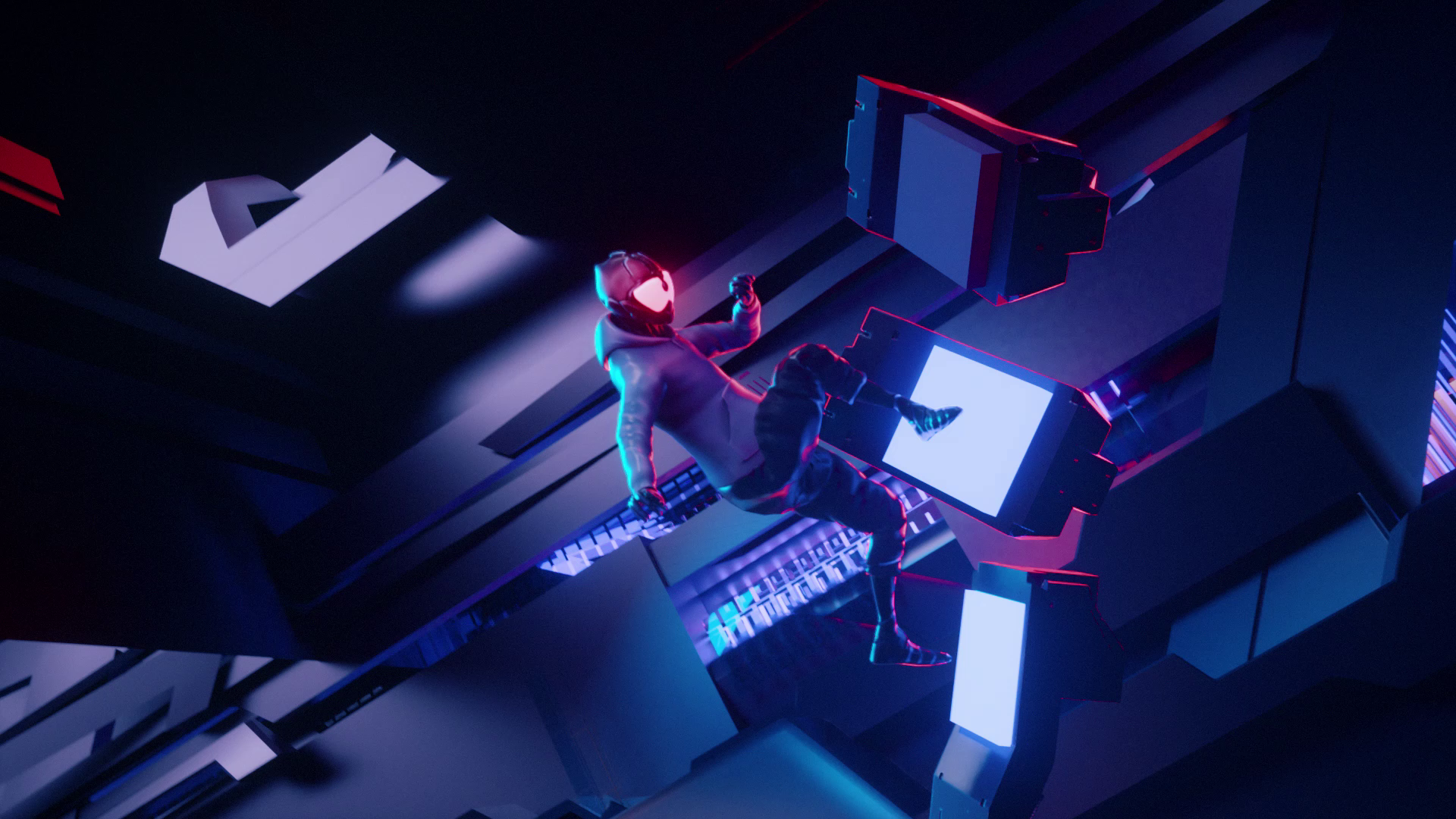
Creativity In Motion
0% effort. 100% rigged. The world’s first virtual reality rigging software with integrated automation and machine learning so your projects can make moves.
Rigging
Rigging is hard as nails (Says Google). This is our creative out-of-the-box solution.
Fully rig your model with our powerful and quick auto-rigger, easily draw bones from scratch, or import and place a standard rig.
Skinning
There used to be many ways to skin a cat. We just made the best one.
Auto-Skin your entire model with one click or paint each bone to your project requirements.
Posing & Animation
Bring characters to life.
Intuitively create pose-to-pose animations in a fully immersive studio space. Create as many takes as you like for each rig and export them to your favourite animation software or gaming engine.
Blendshapes
3D Models with so much personality you’ll be the one smiling
Real talk, this use to be a technically complex step in an animation pipeline. With our powerful spatial 3D move tool at your fingertips, you can literally shape facial animations like you’re sculpting.
Oh, and this has never been done before in virtual reality, so that’s cool too.
Compatible With
Oculus Quest
(1 & 2)
HTC Vive
HTC Vive Pro
Valve Index
Oculus Rift/Rift-S
Windows Mixed Reality
Frequently Asked Questions
Is rigging hard in Masterpiece Motion?
No. Unlike traditional software, Masterpiece Motion is super easy to use. Motion has developed a brand new approach to rigging where you're in an immersive studio environment and can enable manual or machine learning modes in a few clicks.
How long does it take to rig a model in Masterpiece Motion?
With the Auto-Rig feature, it takes only a few minutes.
Depending on the complexity of the character, it could take at most five minutes to make manually draw the bones and make minor adjustments. Even if the character is more complex, using Motion allows you to rig your creation in a fraction of the time compared to other rigging solutions.
Is skinning (weight painting) difficult in Masterpiece Motion?
It generally takes a fraction of the time to rig and skin a character in Masterpiece Motion. With our powerful artificial-intelligence based Auto-Skin feature, what used to take hours can take under 5 minutes.
Manual skinning and adjusting is also a lot faster in Masterpiece Motion compared to any other alternatives.
How long will it take me to skin (weight paint) a character in Masterpiece Motion?
It generally takes a fraction of the time to skin a character in Masterpiece Motion. With our powerful artificial-intelligence based Auto-Skin feature, what used to take hours can take under 5 minutes! Manual skinning is also a lot faster in Masterpiece Motion compared to any other alternatives.
What is the best immersive software to rig models for animation and gaming projects?
That's easy. Masterpiece Motion. It's part of Masterpiece Studio, and is by far the most intuitive rigging software. It is the first of its kind because you can rig and skin in virtual reality. Motion also state of the art auto-rigging and auto-skinning augmented by machine learning.
Does Masterpiece Motion offer IK and FK?
Yes. You can use both FK (Forward Kinematics) and IK (Inverse Kinematics) for posing your model.
What does IK and FK mean?
Inverse Kinematics (IK) and Forward Kinematics (FK) are also very fun to use in an immersive environment. You grab bones and move parts of your model around easily and with natural movements to create poses and animations.
Forward Kinematics (FK) is a rigid way of moving bones. All the bones down the chain (outward from the root bone) move as one rigid object around the joint of the bone you are grabbing. This is useful for hard surface objects with joints, like robots and machines with mechanical arms.
Inverse Kinematics (IK) is a fluid way of moving bones. The bones up the chain (toward the root bone) from the bone you are grabbing move in a dynamic way. This is useful for organic bodies, where a movement of the hand will affect the elbow, shoulder and upper spine in a predictable and natural way.
How can I animate facial expressions?
Masterpiece Motion has implemented the first ever VR blendshape toolkit that offers mesh morphing capabilities to given your characters a full range of experessions. As the saying goes: if it walks like a duck, talks like a duck... it must have been made in Masterpiece Motion.